R6S: Operation Throwback FAQ
How To Get Help
Encountering an issue? This guide will help you find solutions and report problems effectively.
AI support
If you prefer a fast responce to solve your issue, that is always available 24/7, our AI helper is available in our Discord server here .
It is recommened you try AI support first, as our helpers may not be available at all times to assist you.
Note: AI support is experimental, and may produce false and / or innacurate information.
Unlisted Issues
If you run into a problem that isn't covered in this FAQ, please visit the help section of the Operation Throwback Discord server.
Our community and staff are there to assist you.
Reporting an Issue
To help us address your issue quickly, please follow the structured template below when reporting a problem.
Title
- Write a clear and concise title that summarizes the issue.
- The title should be used in the Discord thread or community post.
Description
Provide a detailed explanation of the problem, including:
- What you were doing before the issue occurred.
- Any steps you've already tried to resolve it.
- Error messages or unusual behavior observed.
Screenshots or Photos
- If applicable, attach screenshots or images to help illustrate the problem
- Important: Avoid using a phone to take pictures of your PC screen. Use built in screenshot tools instead.
Notifying Staff
- After submitting the report, ping the staff team in the Operation Throwback Discord server.
- Note: Only ping the Helper role once. DO NOT tag/direct message individual staff members OR Moderators.
Reporting Examples
Example of a Bad Report
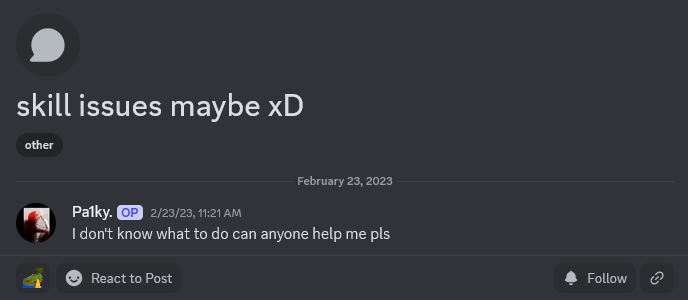
Example of a Good Report
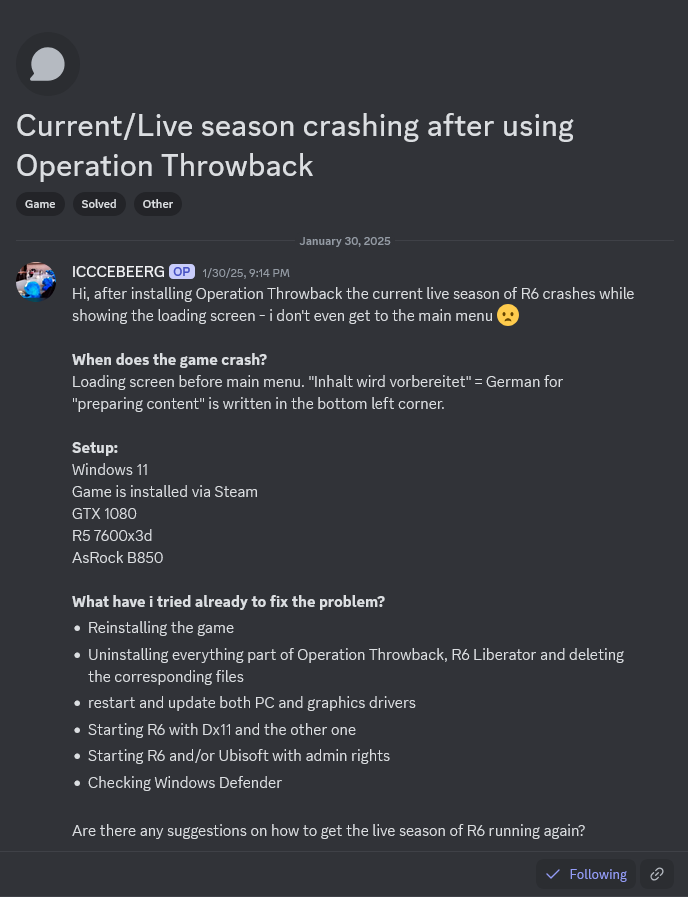
Following this guide ensures your report is clear and actionable, leading to a faster resolution.
Need Further Assistance?
Visit our Discord/Links page to connect with the community or explore additional resources